Disc Education
Everything you need to know about optical storage media.What is Optical Media?
Optical media is family of transportable digital data storage media that includes CDs, DVDs, and Blu-Ray discs. The reason it’s called optical media is because the data is stored digitally and read by an optical laser.
Optical media has become the preferred method of mass storage, particularly of audio, video, and game data. How does optical media differ from older analogue storage formats? (i.e. tapes, records, floppy discs, etc.) The media degrades each time the data is accessed due to the physical contact from the magnetic read head.
• A tape requires a magnetic head to access data
• A floppy disc also requires magnetic head to access data
Optical media is read by a laser inside a player. That laser reads from the inside circle out as show in the illustration on the right. The physical storage of data on an optical disc depends on the type. Notice the illustrations below to see how each disc is constructed.
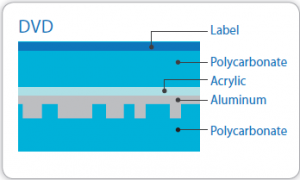
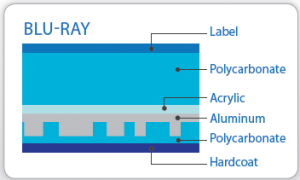
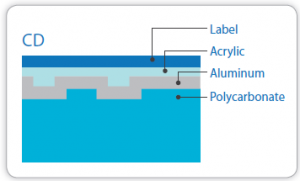
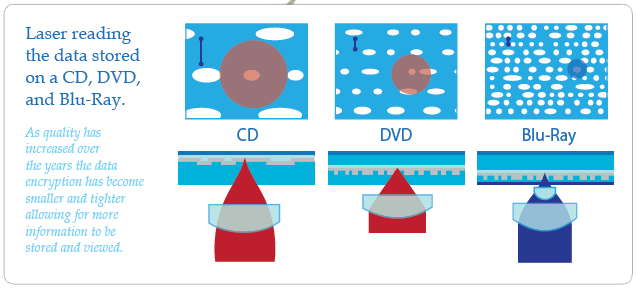
All About Scratches
You do not return to a restaurant with poor quality food or service, just as customers do not return to a rental store with poor condition discs. Simply reacting to a customer complaint is potentially fatal as 10% of customers are vocal and 90% vote with their feet.
Scratch Philosophy
1. Why do they occur?
Everyday use and handling make the protective plastic layer susceptible to surface scratches and blemishes which can disrupt disc playback.
Did You Know: The average scratch is less than 1 micron deep.
2. How do we identify the severity of the scratch?
Simply inspect the bottom reflective side for any contaminants or scratches. For contaminants such as food, dust, grease, or fingerprints, we recommend simply using a Reface Disc Cleaning-Kit, including a disc cleaning spray and scratch resistant microfiber cloth. Scratches will need to be repaired using a disc repair machine.
The CD reflection test: (This is more common for music discs, CD-Rs, and CD-RWs; as the data layer is under the printed graphic on top of the disc.) Inspect the “playside” (bottom of the disc) for scratch damage. If you can see through the disc and/or light can shine through the graphic on the disc, then chances are that the data layer has been damage making the disc irreperable.
3. What can be repaired & what can not?
In most instances even deep scratches can be repaired. Cracks, warping, dents, deep gouges or data damage cannot be repaired.
4. How do I know when to repair and when to maintain a disc?
The Fingernail test: Run your finger nail across the surface of the disc over the scratch, if you can feel the scratch groove in most instances the disc will need to be resurfaced to the depth of the scratch, leaving it optically flat and scratch free.
5. Scratch Depth
Light scratches and fingerprints are the most common reasons for disc read errors, maintaining an optically clear surface is imperative to ensure the discs data can be accessed each and every time. Deep scratches (greater than 15-20 micron) make up about 5-10% of scratch damage and will require the disc to be resurfaced before returning to a maintenance process.
The Fingernail Test
Most scratched discs can be repaired only using the OptoClear Technology. The majority of scratches found on a disc are less then 1 micron deep, meaning you can see them but you can’t feel them with your fingers.
For the few deeply gouged discs you will need to first sand off some of the plastic layer. To determine if a disc should be sanded first, run your fingernail across the surface. If you feel the scratch then it is most likely that the surface will need to be sanded first.
By running this simple test first, you can save a lot of money and time by not uncessarily running a disc through a sanding cycle.
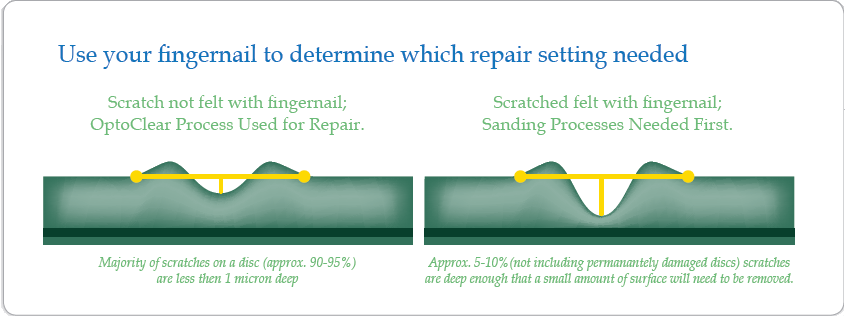
Surface Removal Technologies
Removing plastic is a reaction to a scratch not a preventative maintenance solution.
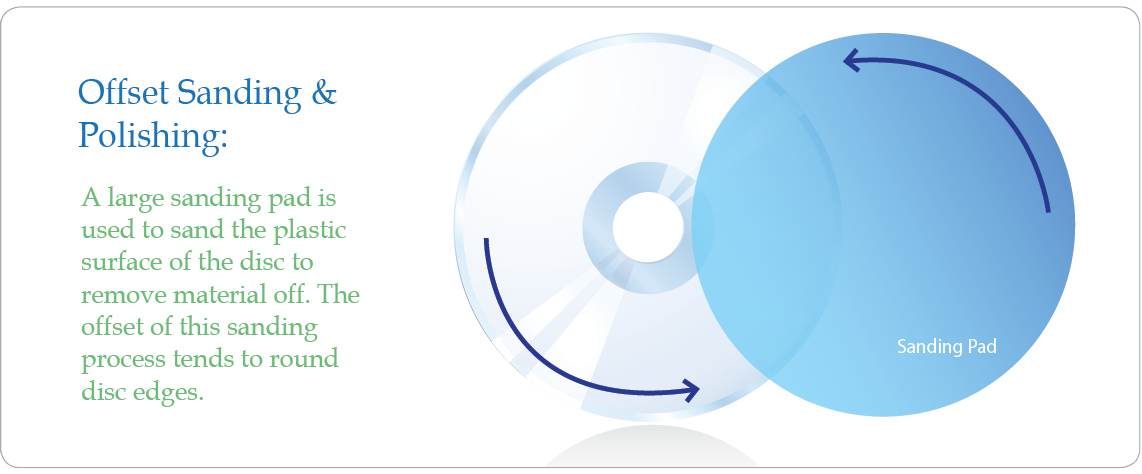
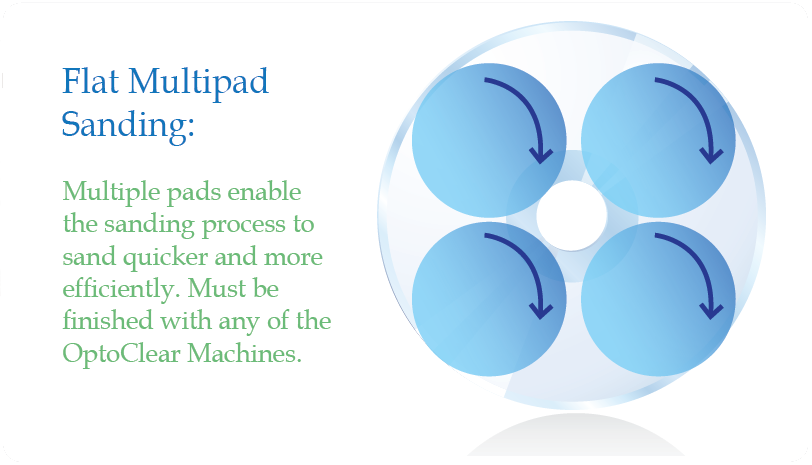

What can and what can't be repaired?
Cracked
Discs with cracks that pass through the data layer (printed on the silver foil layer in the middle of the disc) cannot be repaired, as that data is lost.
Dents and Pits
If deep enough, dents can manipulate the shape of the data layer and therefore cause the laser to have problems reading it. Sometimes repairing discs with dents can help reduce the playback issues, but ultimately the data layer cannot be restored.
Heat Damage
Often referred to as just “foil damage” heat damage can be fatal for a disc if the data layer has been warped. As with any foil damage It can be hard to spot, a disc may look optically clear but still not play due to the laser being refracted erratically.
Delamination
If the seperate layers of the disc start coming apart they often cause discolouration over the foil layer, making it unreadable. This kind of damage often occures as a result of a crack on the edge or the centre of the disc and cannot be repaired.
Top Side Damage
Only occuring on CD’s, this is specifically damage to the label side of the disc which scratches away the foil, permenantly removing the data rendering the disc irreparable.
